
While on the other hand, Facebook has given a way to build your own identity and brand on Internet and in real life as well. You might have heard hundreds of success stories about online entrepreneurs and without Facebook, they might not have gained this much fame in such a short period of time.
One of the most frequently asked question about online websites is that, how they earn money. The answer is same for all: ads. Facebook also use advertisements to earn money and this keeps them running.
Unlike other websites, Facebook has its own advertising network which allow people to promote their page for likes or to reach more audience for the post. It only show interest-based ads to target people and this is why advertisers love to work with them.
Many of you don’t know about interest-based ads. Right? So here’s all what you need to know about them –
What are interest-based ads?
Imagine how it would be if Facebook will show advertisement to all people without filtering them. Even the people who aren’t interested in the topic will see it and thus it will of no value for advertisers. Simply a waste of money.
For example, if you’re an advertiser and want to promote your computer related product in a particular country (say in India), then it will be pointless to target the people who know nothing about computers and also for the people who are living outside the country.
This is where interest-based ads came into existence. At the time of advertising, Facebook allow advertisers to target people on the basic of gender, language, country and person’s interest (such as topics they’re interested in).
Now the question is, how Facebook know about your interests? The answer is in your account itself. Facebook keep record of all your activities. The pages or posts you’ve liked reflects the topics you’re interested in.
Moreover, Facebook has already saved your profile details such as your professional skills, gender, language and location, which are used to provide more relevant ads. On the other hand, it also collects data off the site and app. For example, your phone may send the data to Facebook for the websites or apps you’ve used.
Steps to opt out of interest-based ads on Facebook
Facebook will show you direct and most relevant ads in your news feed and in sidebar section (for desktop site). Sometimes, it’s really annoying to see interest-based and you may want to opt out them. Fortunately, Facebook has added a new option which let you turn them on or off manually. Here’s a step-by-step guide –
- First of all, login to your Facebook account and click the drop-down arrow icon at the top-right corner of the page (same button from where you logout the account).
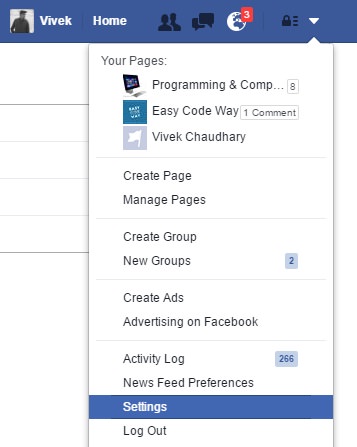
- Now click “Settings” option.
- From the left sidebar menu, move to “Ads” tab.

- Here on the edit link next to the “Ads based on my use of websites and apps” option.
- Finally tap the “ON” button and change it to “OFF“.
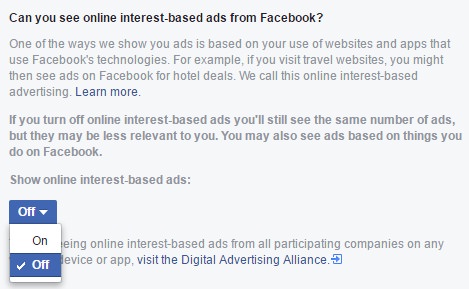
After doing this, you will still see the same number of ads but they will be less relevant to you. Note that, you may also see advertisements based on the things you do on Facebook.
Recently Facebook has added a new feature which let you manage ads preferences manually. To do this, first click the edit option next to the “Ads based on my preferences” and then tap “Visit Ad Preferences” button.
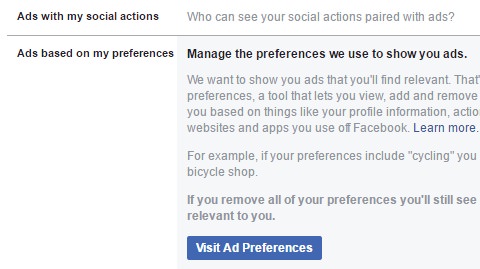
In the following page, you can easily opt out of the topics you’re not interested in. Again note that, if you’ll remove all preferences, you’ll still see ads but they will be less relevant.
Stop sending data to Facebook
As already method, Facebook will use information from the apps and websites you use off Facebook to provide more relevant ads. However, you can prevent your Android phone from sending this data to Facebook. Here’s how you can do this –
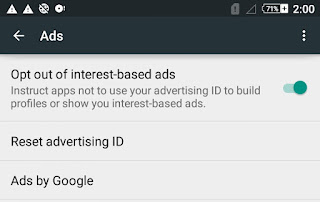
First of all, go to “Settings > Accounts” and then click “Google” option. Under Settings and Privacy section, click “Ads“. Now switch off the “Opt out of interest-based ads” button and that’s it.
So this is all what you need to know about Facebook interest-based ads. Now I just hope that you’ve complete knowledge about this topic. If you’ve any doubts, please let me know in the comments. Stay tuned for more interesting tutorials.