Although AppLock security is very tight but still it can be bypassed easily. Guess how? You can unlock locked applications by uninstalling AppLock. If there is no AppLock, so no password is required and you can open any app directly.
What if someone will try this trick in your phone? Fortunately, there are few methods to prevent unauthorized uninstalling of AppLock. One of the best way is to lock Settings which will block access to the app’s settings and thus no one can uninstall or kill AppLock without password.
Even if Settings is locked, you can still uninstall it by that old and evergreen method of long pressing the icon from app drawer. To prevent this, you can hide AppLock icon from home screen. This is what we are going to discuss in this guide.
Steps to hide AppLock icon from home screen
If you are using an older version of AppLock, then first update it from Google Play Store as latest version has many new features and it’s more secure. Here’s a step-by-step guide to hide its icon from home screen –
- First launch the AppLock and unlock it.
- Now move under the Protect tab.
- Expand Magic section and click Hide AppLock option.

- Now read the instructions and switch on the button. That’s it.

After you enable this button, AppLock icon will no longer be visible in app drawer. Another way of hiding app icons from home screen is by using Launcher apps like Nova Launcher, which is completely a different topic.
How to open AppLock when its icon is hidden?
Whenever you wish to open it again, use any of these two methods –
- Go to Phone app and type *#*#12345#*#* or #password in dialpad. In some smartphones, you need to press the call button.

- Open any of your favorite browser (e.g: Google Chrome) and go to domobile.com/applock. Now follow the on-screen link to open AppLock. This method needs an active Internet connection.

Other ways to prevent uninstalling of AppLock
- Lock Settings in your phone – Doing this will block access to the app’s settings page and thus no one can uninstall it without password.
- Lock Install/Uninstall – Yes, now you can lock installing/uninstalling feature in your phone. To enable this protection, open AppLock and tap the small lock icon next to the Install/Uninstall option (Under Advanced section).
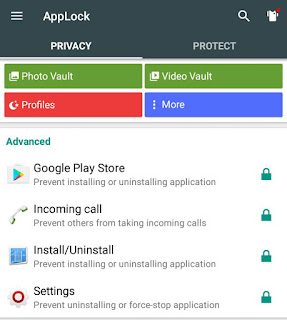
- Use Advanced Protection plugin – There is a plugin named Advanced Protection which prevents direct uninstalling of AppLock from Settings. It needs administrative rights on your phone.
In this way, you can easily hide AppLock icon from home screen and prevent it from being uninstalled by someone else. If you have any questions in your mind, feel free to drop them in the comments.