Instagram is a place where you can share photos and videos with your loved ones. You can explore new things from all around the world. Instagram also shows you the top trending videos based on your personal interest. Now for instance, you just watched a funny video on Instagram and want to save it in your phone.

You might have noticed that there is no download button. As like YouTube, Instagram does not comes up with a feature to save photos and videos directly. But luckily, there are other methods available. Here in this tutorial I will guide you how to download Instagram videos in your Android phone quickly. You can use these methods -
I have discovered this new method to download Instagram videos and it's really amazing. You don't have to install any third-party app. All what you need is a browser like Google Chrome.
We all know that Instagram can be accessed from its website also. But as like in app, there is no option for downloading. Even if you will long-tap the video, the browser's save action won't work.
Viewing the source code of webpage can solve our problem. We will simply find the main downloadable link of the video from its source code page. Here's a step-by-step instructions -
There are a number of third-party apps available for Android that can help you to download Instagram videos easily. You can find these apps on Google Play Store by searching keywords like Instagram Video Downloader.
Look at the reviews of app and find which one is most reliable. Never use any app that asks you to login to your account. I recommend you to use InstagramDownloader.
Now whenever you wish to download any video, first tap the three dots button and click "Copy Share URL" option. The video's sharable link will be copied to the clipboard. Then just open the app and paste this link there.
Another easy way to download Instagram videos in your Android phone is to use online third-party tools like InstaDown, which lets you download content from different sources. Here's what you have to do -
Again copy the video's sharable link from Instagram app and go to InstaDown website from any web browser. Then paste the copied URL there and download the video.
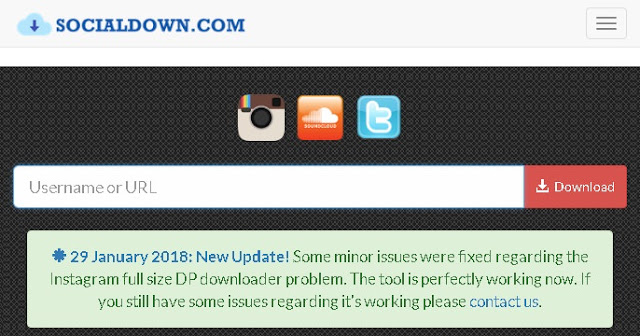
Note: Sometimes these methods may not work due to privacy issue. For example, if a user has private Instagram account, you may not be able to download their videos.
Do you know why Instagram doesn't offer any feature to download videos directly? It's due to copyright issue. Some people download other user's content and then share them as their own.
Although you are free to watch and save any video in your phone but don't share it as your own. Even if you copy someone's idea, never feel shy to give them a credit.

You might have noticed that there is no download button. As like YouTube, Instagram does not comes up with a feature to save photos and videos directly. But luckily, there are other methods available. Here in this tutorial I will guide you how to download Instagram videos in your Android phone quickly. You can use these methods -
Download Instagram videos from browser
I have discovered this new method to download Instagram videos and it's really amazing. You don't have to install any third-party app. All what you need is a browser like Google Chrome.
We all know that Instagram can be accessed from its website also. But as like in app, there is no option for downloading. Even if you will long-tap the video, the browser's save action won't work.
Viewing the source code of webpage can solve our problem. We will simply find the main downloadable link of the video from its source code page. Here's a step-by-step instructions -
- First launch the Google Chrome app and login to your Instagram account.
- Now find the video you want to download and open it in new tab.
- Next, you have to edit the URL of webpage. Simply add "view-source:" before it and then tap Go button. (See below picture)

- In the source code page, you have to find the main downloadable link of the video. To search it quickly, click the Chrome's menu button (three dots) and then tap "Find in page" option.
- In the search box, type "og:video" and hit search button.

- After this, copy the link under "content" section and open it in new tab.

- Now long-tap the play button and click "Save Video" option. That's it.

Use third-party Android apps
There are a number of third-party apps available for Android that can help you to download Instagram videos easily. You can find these apps on Google Play Store by searching keywords like Instagram Video Downloader.
Look at the reviews of app and find which one is most reliable. Never use any app that asks you to login to your account. I recommend you to use InstagramDownloader.
Now whenever you wish to download any video, first tap the three dots button and click "Copy Share URL" option. The video's sharable link will be copied to the clipboard. Then just open the app and paste this link there.
Use online tool
Another easy way to download Instagram videos in your Android phone is to use online third-party tools like InstaDown, which lets you download content from different sources. Here's what you have to do -
Again copy the video's sharable link from Instagram app and go to InstaDown website from any web browser. Then paste the copied URL there and download the video.
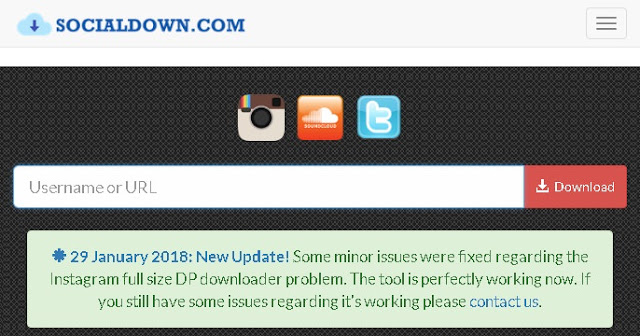
Note: Sometimes these methods may not work due to privacy issue. For example, if a user has private Instagram account, you may not be able to download their videos.
- Also read: How to download Instagram photos: 4 Ways
Respect the copyright
Do you know why Instagram doesn't offer any feature to download videos directly? It's due to copyright issue. Some people download other user's content and then share them as their own.
Although you are free to watch and save any video in your phone but don't share it as your own. Even if you copy someone's idea, never feel shy to give them a credit.

Leave A Comment