Twitter always try its best to maintain spam free and user-friendly environment but still it lacks somewhere and people have to suffer always. You might have heard lot about auto followers and auto tweet bots of Twitter, which are the unofficial and third-party services. Once you have given permission to them, they can access anything in your account.

At some point, you may realize that these auto bots are using your account for spam purpose also. You may start following and messaging unknown people automatically. They can also update your profile and post tweets on your behalf. Here we will discuss everything about these Twitter bots and how you can remove them from your account safely.
Twitter auto bot, as name itself suggests, is a software application or tool that runs automated tasks (or scripts) over the Twitter. They makes our task easier and fast. Auto bots are always running in the background even when you have logged out of your account. Few examples are auto liker, auto follower, auto tweet etc.,
Now let's discuss about auto followers only. In order to use them, first you have to give an app permission to your account. Once after this, it can access your account details such as name, email address, mobile number, profile picture, tweets etc., It can also update your profile and tweet anything on your behalf.
As Twitter is mostly used by celebrities and professionals, so it's really hard to get followers on it. There would be hardly 5-10 of your friends who are active on Twitter. No one will follow you unless you are a public figure with a huge fan base. Other way to get Twitter followers is by using third-party services, which we call auto followers. Here's a simple explanation to how they works -
For instance, if 100 people have already authorized an auto follower app, then they will start following you automatically whenever you will use auto follower tool. Next time, the sum total of all users will be 101. New user are added each time and this process goes on and on.
Sooner or later, you will find that these tools are using your account for spam purpose also. If you will track your account activities, you may find that you are following and messaging unknown people by itself. Moreover, they can also post promotional tweets without any permission. Due to these spam activities, your account or its particular services may be blocked by Twitter.
Remember when you used auto bot for the first time. You have probably given an app permission to your account. In order to remove that auto bot, you just have to revoke access or remove that application. Here's a step-by-step guide -
Here are few more security related tips you should know -

At some point, you may realize that these auto bots are using your account for spam purpose also. You may start following and messaging unknown people automatically. They can also update your profile and post tweets on your behalf. Here we will discuss everything about these Twitter bots and how you can remove them from your account safely.
What are Twitter auto bots and how they are harmful?
Twitter auto bot, as name itself suggests, is a software application or tool that runs automated tasks (or scripts) over the Twitter. They makes our task easier and fast. Auto bots are always running in the background even when you have logged out of your account. Few examples are auto liker, auto follower, auto tweet etc.,
Now let's discuss about auto followers only. In order to use them, first you have to give an app permission to your account. Once after this, it can access your account details such as name, email address, mobile number, profile picture, tweets etc., It can also update your profile and tweet anything on your behalf.
As Twitter is mostly used by celebrities and professionals, so it's really hard to get followers on it. There would be hardly 5-10 of your friends who are active on Twitter. No one will follow you unless you are a public figure with a huge fan base. Other way to get Twitter followers is by using third-party services, which we call auto followers. Here's a simple explanation to how they works -
For instance, if 100 people have already authorized an auto follower app, then they will start following you automatically whenever you will use auto follower tool. Next time, the sum total of all users will be 101. New user are added each time and this process goes on and on.
Sooner or later, you will find that these tools are using your account for spam purpose also. If you will track your account activities, you may find that you are following and messaging unknown people by itself. Moreover, they can also post promotional tweets without any permission. Due to these spam activities, your account or its particular services may be blocked by Twitter.
How to remove auto bot app from Twitter
Remember when you used auto bot for the first time. You have probably given an app permission to your account. In order to remove that auto bot, you just have to revoke access or remove that application. Here's a step-by-step guide -
- First of all, open Twitter and login to your account.
- Now tap your profile picture icon at the top-right corner of the screen and then click "Settings" option.
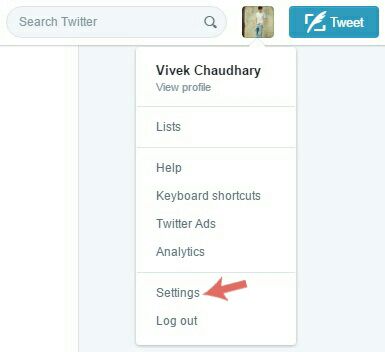
- Next, move to the "Apps" tab from left sidebar menu.
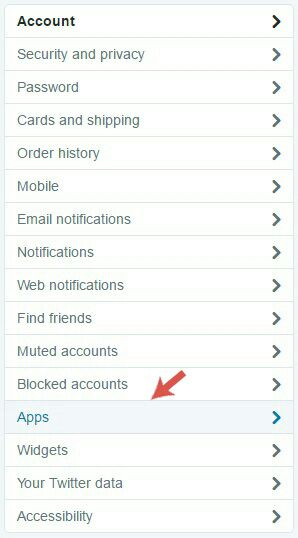
- Now click the "Revoke access" button next to the auto bot apps that you want to remove.

Other security tips
Here are few more security related tips you should know -
- Before authorizing any application, make sure that it's safe. Read all the permission you are granting to the app.
- Never use auto bots. In fact, they are the main culprit for spam. Twitter is also strict against them and you may be blocked without any warning.
- If any third-party service is asking you for the username and password, please be cautious, as a recipient can gain full control over your account.

Leave A Comment